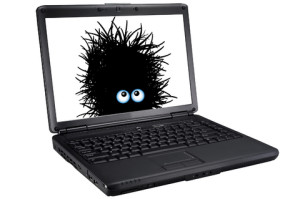 Do you ever let domains expire? Especially domains that redirect to an affiliate link and that you have embedded in giveaway reports? Or maybe even in your Amazon books?
Do you ever let domains expire? Especially domains that redirect to an affiliate link and that you have embedded in giveaway reports? Or maybe even in your Amazon books?
Better check them…
I just got a really nasty surprise…
I was editing one of my most popular giveaway reports, and came across a domain I wasn’t sure I still owned. So I checked it.
And I was horrified to discover that what popped up was a rather icky Japanese porn site, with an animated explicit scene. Yikes!
Somehow, it had never occurred to me that anything like that could happen, but there it was. And now I have to figure out how to eliminate as many instances of that domain as possible, and/or replace it with my NEW redirect domain.
Expired Domains Can Turn Into Nasty Surprises!
I’ve been letting quite a lot of domains expire over the last year or two, and several of them are redirect domains, embedded in giveaway books. Fortunately, most of the expired ones are in books that hardly anyone ever downloaded.
But still…
I have business cards with domains I no longer own. Better check what happened to those.
Expired Domains Trouble Shooting: Damage Control
So the first thing is to fix the special report, replace the one with the “bad” link, and then alert all my list members who own that report and send them the new and improved version. Click here to read more!

 Generally, I like my shoppingcart with integrated autoresponder, or is it the other way round?
Generally, I like my shoppingcart with integrated autoresponder, or is it the other way round?
 Welcome to Part 2 of my Money Making Funnel System mini tutorial. I hope you found the first part useful. If you haven’t read it yet, you may want to do so. You can either scroll down, or simply
Welcome to Part 2 of my Money Making Funnel System mini tutorial. I hope you found the first part useful. If you haven’t read it yet, you may want to do so. You can either scroll down, or simply 