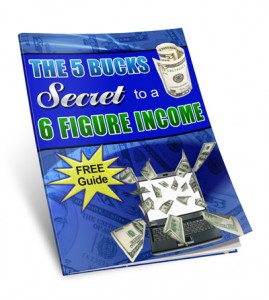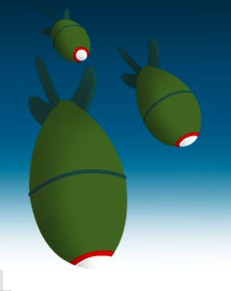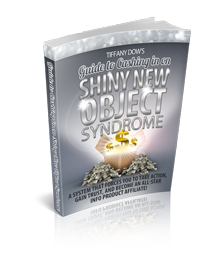Marlon Sanders’ Big Ticket Dashboard
Have you seen Marlon Sanders’ Big Ticket Dashboard yet? If so, you may wonder what it’s like… and you’ve been looking for a review. So a review is what you’ll find here.
This review will be based on my actual experience with Marlon’s Big Ticket Dashboard, so it will be a bit different from those “normal” reviews. In fact, it will go quite a way above and beyond. I also call those kinds of reviews “Implementation Reviews.”
I’ll start with the buying experience, and then talk about the dashboard as it appears in the membership site, and then record my experience as I follow the steps in the dashboard on my way to my own Big Ticket Product.
The important thing to know is that I will present the review in installments. The first one provides some of the basics, some background if applicable, and my first experiences with the product.
In subsequent installments, I’ll share my experience as I implement the product, and in this case, as I implement the various steps and create my own big ticket item.
Who is Marlon Sanders?
Marlon Sanders is a legend! And a genuinely nice guy! He was one of the first marketers I encountered in my online marketing journey about 10 years ago, and he’s become a friend and mentor over the years. I met him in person at one of Pat O’Bryan’s Unseminars, and he actually knew who I was when I told him my name! I was totally impressed!
Marlon shares some of his history right there in the video you see on the Big Ticket Dashboard sales page.
He’s an expert in sales and marketing, and has been at it for literally decades! He has created a wealth of outstanding products, most of which are STILL selling and still delivering great results!
And among his products are a series of dashboards…
What is a Marlon Sanders Dashboard?
Take a look at the image of Marlon Sanders’ Big Ticket Dashboard above. You can see the 30 icons, 5 rows of 6 icons each. Those stand for the individual tasks you’ll be doing on your way to complete (and market) your product.
The idea is that you complete a task a day and work six days a week, which means you’re done in 5 weeks. However, you can do more than one icon a day and complete the whole thing much more quickly.
What you can’t see on the image above is a little “audio” icon to the left of each row. When you click on those, you’ll get a little pep talk by Marlon himself as he cheers you on and guides you through the upcoming week.
This point & click system is at the heart of all of Marlon’s dashboards, including the Promo Dashboard, the Traffic Dashboard, the WP Dashboard, the Info Product Dashboard, and all the other ones he has created over the last several years.
Why I like the Marlon’s Dashboard system
I really like the dashboard system, and here’s why: You know how you can easily feel overwhelmed when you tackle a big project, such as “creating a product” and especially “creating a big ticket product”?
Well, Marlon has brilliantly solved this problem! By having you focus on one icon/task at a time, he removes all the other stuff from your line of vision, so you stay focused on the task at hand – until you have completed it. And therein lies the success of his dashboards! No more overwhelm!
So in the short audio preview, Marlon gives you a quick overview over the coming attractions for the “week” – i.e., the 6 icons to the right of each respective audio preview. And then you dive in as you click on the first icon, follow the instructions, until you’re done.
Then, you give yourself a quick pat on the back and move on to the second icon. And so on. And once you’ve completed the first six icons, you’ll arrive at the next audio preview, where Marlon gives you an audio pat on the back for being an action taker and completing all the previous tasks, and sends you off to the next set.
As I said, it’s brilliant. And just in case you wondered… yes, each icon leads to a set of instructions and usually any tools you might need are included as well.
Okay, now let’s get started with the purchase experience. You do have the option of buying the lifetime access version or the monthly payments version. Obviously, I bought the lifetime access version because there’s so much stuff inside these dashboards that I know I’ll refer back to them again and again.
Plus, Marlon updates them every now and then. So you get new stuff. If you buy the monthly plan, you’ll pay more than for the lifetime access plan by the second month! Just spring for the lifetime access plan.
Okay, so once I clicked on the buy button, I was taken to the JVZoo checkout page and paid for the item.
Note: Make sure your email address is correct in BOTH fields, because your product access will be sent there.
Are there upsells? Yes.
First, there was an opportunity to get a sales script from Marlon’s favorite go-to person for telephone sales. Tempting, but I decided to resist (at least for now). And then, there was an offer of a webinar with that same sales espert who would provide an in-depth training on how to sell big ticket trainings on the phone.
And then, I landed on the JV Zoo product access page. After clicking on “access your product,” I was taken to the membership site. I was asked to create a new password, and then I was inside, where I found a list of my products.
The Quick Start Call
Since I bought my dashboard right before Marlon’s Quick Start Call, I went to my email inbox to find his call invitation, signed up, and then clicked on the webinar link.
The call was excellent. Marlon gave us an in-depth overview, and also provided lots of detail about the specifics of Facebook advertising, which is the main method he uses for getting prospects.
He even shared where he got his images and which ones get the best results. He also shared some of the best examples of ads that we could model our own ads after.
He also spent a lot of time answering questions. One of the questions that came up was about budget versions of the various tools, and he gave us lots of resources. He also recommended a few books and resources that will be very helpful with approaching prospects – and even getting prospects.
The phone call was recorded and Marlon will add it to the membership area, so you’ll have access to it even if you missed it. The most valuable part of being there live was being able to ask questions!
Marlon did point out that if you do have questions later, you can always go to his support site and ask away. Often Marlon answers them personally!
Working with the Dashboard
The next step will be working with the actual icons, going through them one after the other.
I’ve completed the first one, which is basically a bit of an overview and a big pep talk.
This review is an implementation review, so there will be multiple installments that will follow along as I work with the dashboard. The next installment will cover what happens as I work with the next few icons. I will NOT divulge proprietary details of the dashboard, but will let you know things that will help you decide whether the dashboard is right for you.
Now you have two options:
Option 1:
You can get your own Dashboard and follow along as I work my way through the icons (and create your product right along with me). If so, just click here to get your dashboard.
Or Option 2:
Wait for the next installment where I will talk about my progress through the icons…
Personally, I would recommend Option 1! That way, you’ll have your big ticket item all set up and selling in no time!
See you in the next installment in a few days!
Elisabeth
 Want to save time and money on meal prep? How about making sure your food is both tasty and healthy? Or are you just looking for PLR on a super hot topic? Check out Tiffany Lambert’s Meal Prep PLR Bundle! Review with Bonuses coming up!
Want to save time and money on meal prep? How about making sure your food is both tasty and healthy? Or are you just looking for PLR on a super hot topic? Check out Tiffany Lambert’s Meal Prep PLR Bundle! Review with Bonuses coming up!

 So many dream of making money while they sleep. But being truly unplugged for days and even weeks at a time and STILL making money is so much better than having to wake up (after having some PayPal deposits overnight) and getting back to work.
So many dream of making money while they sleep. But being truly unplugged for days and even weeks at a time and STILL making money is so much better than having to wake up (after having some PayPal deposits overnight) and getting back to work.![affiliate marketing mistakes [and success]](http://www.myfavoritewebstuff.com/talkspot/wp-content/uploads/2012/04/roadsign-success-dreamstime_113109151-300x240.jpg) Are you tired of writing product reviews that don’t bring you sales? Read on and find out how to write profitable product reviews.
Are you tired of writing product reviews that don’t bring you sales? Read on and find out how to write profitable product reviews. Want to be a fat cat Affiliate Marketer who enjoys watching his money come in on autopilot? Well, it’s not quite THAT easy, but if you play your cards right, you can come close… and that’s when you use a version of an Affiliate Marketing Done-For-You System.
Want to be a fat cat Affiliate Marketer who enjoys watching his money come in on autopilot? Well, it’s not quite THAT easy, but if you play your cards right, you can come close… and that’s when you use a version of an Affiliate Marketing Done-For-You System. Affiliate marketing means you promote someone else’s product and will get paid a commission when someone buys it. So far so good. Ever recommend a restaurant to a friend? Now imagine you’d get a free meal every time you bring in a new person. That’s affiliate marketing in a nutshell.
Affiliate marketing means you promote someone else’s product and will get paid a commission when someone buys it. So far so good. Ever recommend a restaurant to a friend? Now imagine you’d get a free meal every time you bring in a new person. That’s affiliate marketing in a nutshell.